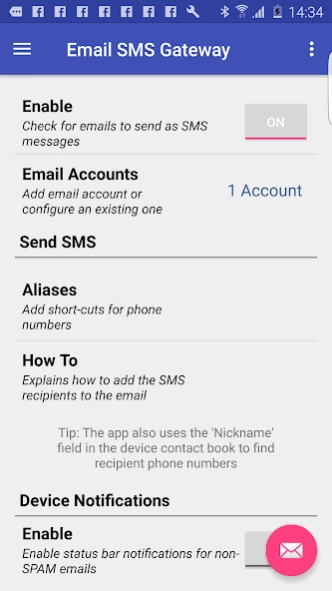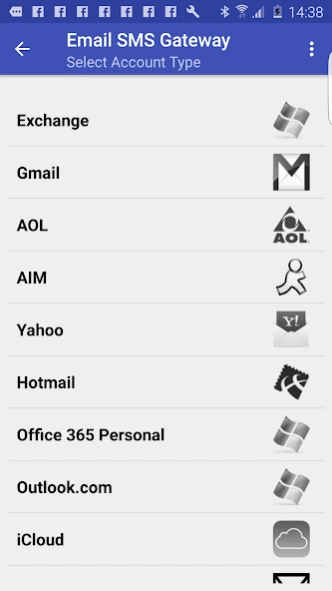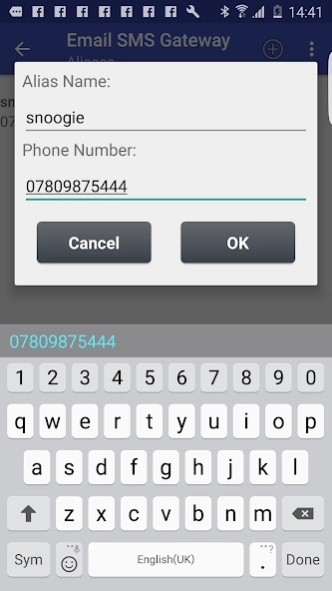Email To SMS Gateway 1.50
Free Version
Publisher Description
Email To SMS Gateway - Automate sending multiple SMSes to multiple recipients with your email account!
Automates sending multiple SMSes to multiple recipients with your email account!
How-to Use:
• Phone number: Set email subject to "ets: phone-number" [example "ets: 0012223333"]
• Alias: Set email subject to "ets: alias" [example "ets: Frodo"]
• Contact Name: Set email subject to "ets: Contact Name" [example "ets: John Smith"]
• Multiple Send: "ets:Frodo, Bilbo, Merry, 0780111222, John Smith"
Setup:
• Email Account: Add your email account to the app
• Add Alias Shortcuts: Enter aliases OR use the phone number directly OR contact name
• Ready to Go: Send an "ets" subject email. For example, "ets: wife"
Limitations:
• 80 character limit for non-upgraded users
• Up to 918 character limit for upgraded users
• Notes on SMS length limitations here;
https://support.textmagic.com/faq/how-many-characters-can-i-include-in-a-text-message/
Good to Know:
• Mail Support: IMAP, IMAP IDLE, POP and POP3 and passwordless GMail authentication [OAuth2]
• GMail: If you plan to create a specific email account for use with the app please use a GMail account for 2 reasons 1. GMail supports IMAP-IDLE which gives immediate push-mail conversion to SMS 2. They support password-less authentication for maximum security.
• Completely private: Your data/email NEVER leaves your device!
support@maxlabmobile.com for questions, suggestions and help!
About Email To SMS Gateway
Email To SMS Gateway is a free app for Android published in the Telephony list of apps, part of Communications.
The company that develops Email To SMS Gateway is Maxlab Mobile. The latest version released by its developer is 1.50.
To install Email To SMS Gateway on your Android device, just click the green Continue To App button above to start the installation process. The app is listed on our website since 2022-06-21 and was downloaded 1 times. We have already checked if the download link is safe, however for your own protection we recommend that you scan the downloaded app with your antivirus. Your antivirus may detect the Email To SMS Gateway as malware as malware if the download link to com.maxlabmobile.emailtosmsgateway is broken.
How to install Email To SMS Gateway on your Android device:
- Click on the Continue To App button on our website. This will redirect you to Google Play.
- Once the Email To SMS Gateway is shown in the Google Play listing of your Android device, you can start its download and installation. Tap on the Install button located below the search bar and to the right of the app icon.
- A pop-up window with the permissions required by Email To SMS Gateway will be shown. Click on Accept to continue the process.
- Email To SMS Gateway will be downloaded onto your device, displaying a progress. Once the download completes, the installation will start and you'll get a notification after the installation is finished.